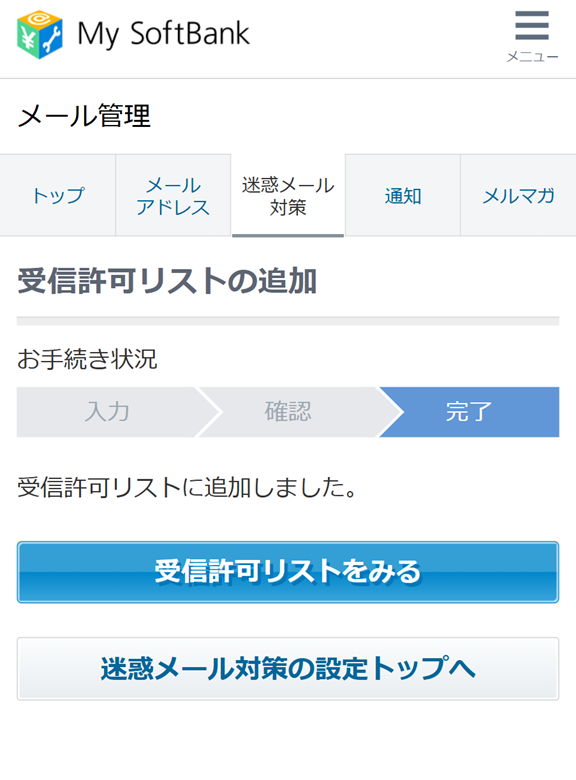1.Open "My SoftBank"
Startup the "Safari" browser → Select "My SoftBank" from the bookmark (or Input "softbank.jp" in Safari's address bar and Run)
2.Select "Login to My SoftBank"
If you're resetting Wi-Fi, you can login automatically, so please operate from (4).

3.Input your cellphone number and password, then push "Login" button
If the screen of Using Rules is displayed, approve it and go on to the next.

4.Select the icon of "Email Setting"

5.Push the tab of "Against Junk Mail"

6.Scroll down the screen a little, then push "View Advanced Settings" under "Advanced Settings"
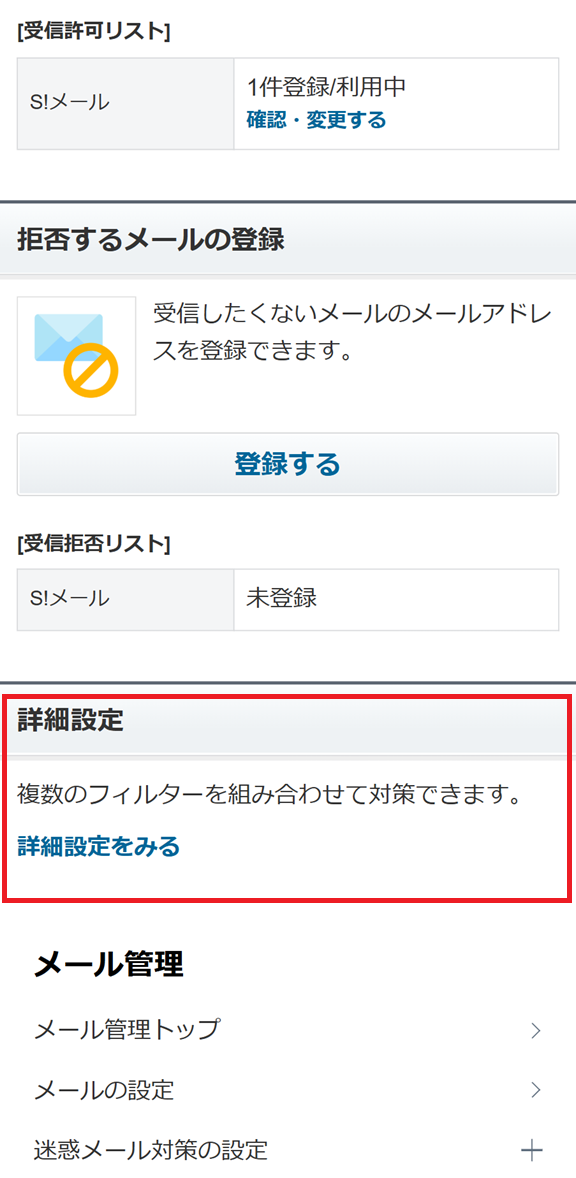
7.Check the "Using the Whitelist" field in the " Whitelist" section
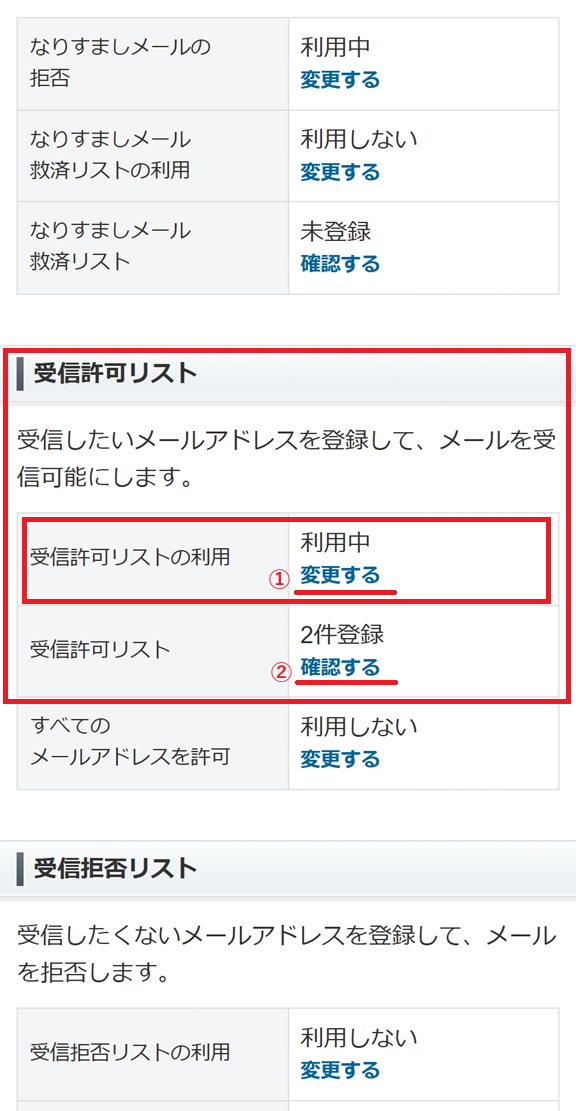
◆If "Using the Whitelist" is set to "Do not use," push ①"Change" and proceed from step(8).
◆If "Using the Whitelist" is set to "In use," push ②"Confirm" and proceed from step(9).
8.Confirm that the setting displays "Do not use ▶ Use," then push "Change" button

Please check the button on the change completion screen.
◆If "View the Whitelist" button is displayed, press the button and proceed from step (9).
◆If "Add the List" button is displayed, press the button and proceed from step(10).
9.Confirm the Whitelist
Please confirm that "ckip.jp" is registered with "Suffix Match" in the "Email Addresses Allowed to Receive" section.
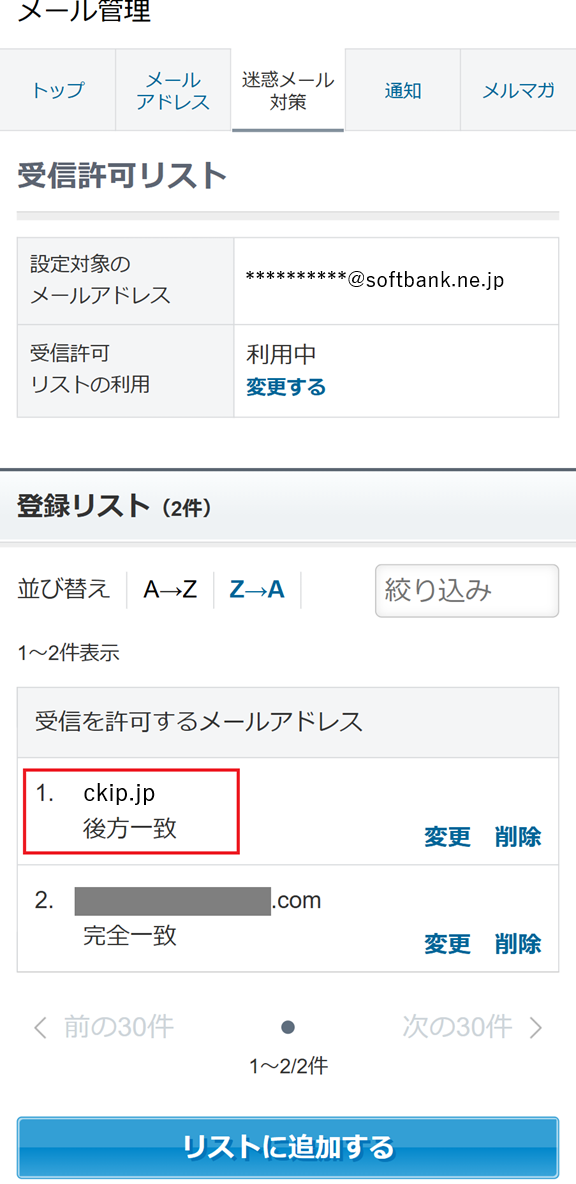
◆If the address is already registered, that completes the process.
◆If the address is not registered, press "Add to the List" button and proceed from step (10).
10.Add to Whitelist
Please input "ckip.jp" in the box of "the email address approved to receive," then select "Suffix Search."
Please confirm the email address you wish to receive is displayed in the "Designated Email Address" field, then push "Next" button.

11.Confirm the inputting the address, then push "Add" button
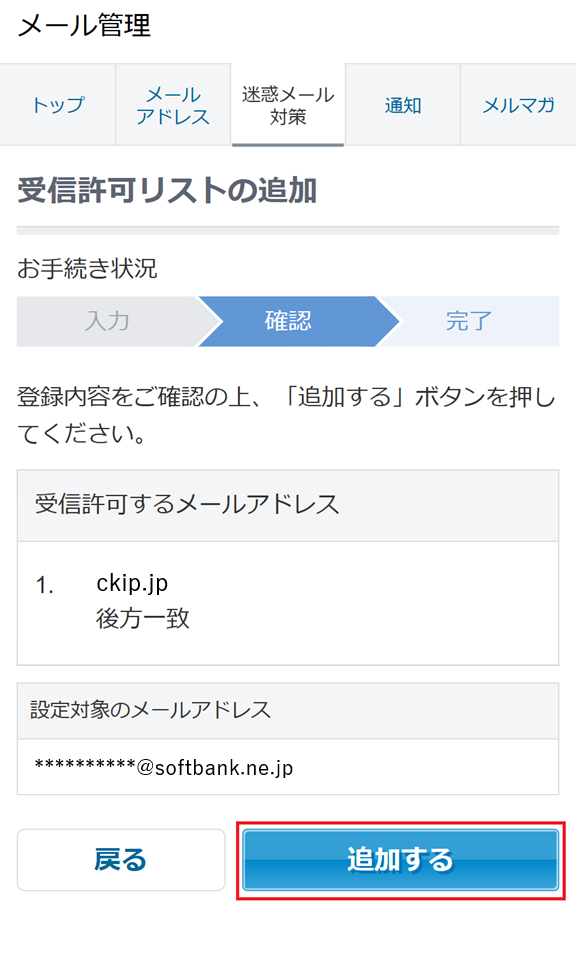
12.Registration to the whitelist is completed