1.Push the "Email" button
Push "Email" key.
2.Select "Filter for Spam Mail"
※Some type of the phone might display as follows; Email Key ⇒ "Setting Email" ⇒ "Filter for Spam Mail," or Email Key ⇒ "Setting Email" ⇒ "Other Setting" ⇒ "Spam Mail Filter."
3.Push "Settings and Confirm" button

4.Input your 4-digit PIN number, then push "Send" button
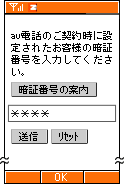
5.Select "Register for the Receiving List"

※If "Setting for receiving the address book" is "Setting (only for the address book)", the category of "Setting the receiving lists" cannot be displayed. In this case, you need to change "Setting for receiving the address book" to "Setting (Permitting to receive)" or "Not Setting."
After you change to "Setting (Permitting to receive)" and take off all the checkmarks of the category for "Receiving designated address at one time," (see the URL below,) then you will have the equivalent setting contents with "Setting (only for the address book)"
▼au Support "Setting the receiving for each company"
http://www.au.kddi.com/support/mobile/trouble/forestalling/mail/anti-spam/fillter/function-06/#mobilephone
6.Check "●Valid for only Surely Receiving," then push "Next" button

《Supplementary Explanation》
Regardless of the setting details for each filtering function, you will receive the email from the email address, checked "必 (Surely Receiving)" or including the part of it, on the receiving list at the next screen.
※About each options
・Valid for All:All of the receiving lists are valid whether "必 (Surely Receiving)" is checked or not.
・Valid for only Surely Receiving:The list is valid only if "必 (Surely Receiving)" is checked.
・Valid for only Receiving:The list is valid only if "必 (Surely Receiving)" is not checked.
・Invalid for All:All of the receiving lists are invalid whether "必 (Surely Receiving)" is checked or not.
7.Input "ckip.jp" in the inputting box
Moreover,
(1)Check "必 (Surely Receiving)"
(2)Check "●Domain, (Domain mached)"
(3)Select "Register" at the top or bottom of the screen
※If you have already inputted the email-address including "ckip.jp," please delete all of them.

8.If there are no mistakes, push "Register" button

9.Setting completed


